Remember Email++ from devcellent for our legacy devices? That was such a useful application for me, and for many other users. Well, moving onto the BlackBerry 10, they bring to us Hub++.
**UPDATE: HUB++ was updated this morning (20 March)**
*Update: HUB++ Updated again (22 March)*Update now includes: custom audio support for Ringtones, Disco colour for LED notifications and auto-forwarding for emails (email to email and sms to email! – means finally z10 can backup sms’s to email!)
Update 2 includes Rainbow LED preset and custom LED colours!
The application starts with giving you an option to configure whether you want the application to run even during phone calls. Many of us would have the phone up onto the ear for phone calls and hence, the screen is away from our sight. Some of us, would be using bluetooth or loudspeaker instead and choose to multitask. This feature is aimed at these users, hence if your one of them, this would be rather useful already.
Next, we have the choice of accounts, from Text messages to emails to social networks. One current limitation is that FaceBook, Twitter and work (BES) email are grouped as one ‘account’ so any settings you want to put for FaceBook will be applied to Twitter as well as your work email. Nonetheless, with each account, you get to set previews (and preview length of up to 400 (full), LED notification (7 different colours!) as well as the amount of blinks per notification. In addition, sound notification as well as vibration is brought in as well.
Another drawback, however, is that the tone or sound notification is limited to the current default choices, so, nope we can’t set custom ringtone – just yet.
After setting up generically, its time to go down to contact level, and they bring this to us via filters. As you can see, they have smartly allowed us to not only filter via contacts, but also even via the message contents! So in event you are doing a project and expecting an email or text regarding the project, when a message comes in with the keyword, you get the personalized notification!
For emails, they take it to a new level. With the ability to filter the sender, recipients and cc (carbon copy) as well as priority, subject and email content, you’ll know just when an email is important and when it is not.
Last but not least, the final drawback of this and any other such applications at the moment is that unlike the legacy devices, this has to be open and running, else it would not work. Indeed, might be an eyesore and screen-sore, but until a solution is found (api), I guess we got to live with it.
Main Features:
- A Native Cascades application with stunning UI
- Customizable notifications for each account
- Message Popups no matter in what app you are in
- Popups are loaded with shortcuts for Mark Read, Flag and Delete
- LED notifications with many colors to choose from
- Audio notifications with rich set of 40 preloaded alert tones
- Vibrate notifications
- Works for both work and personal emails accounts
- Works for SMS/MMS messages
In conclusion, devcellent has not let us down with their latest, highly productive application for the BlackBerry 10 platform. The application is definitely worth every cent of the $3.75, especially if you hook up many different accounts onto your device.
Get it from the Appworld today!


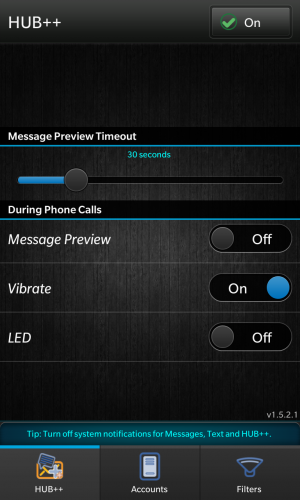
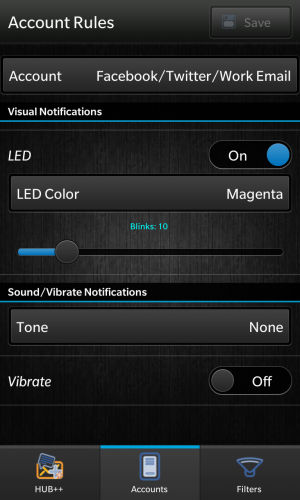
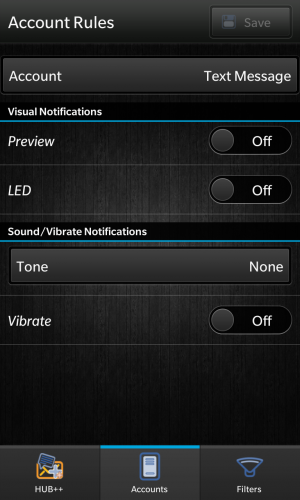
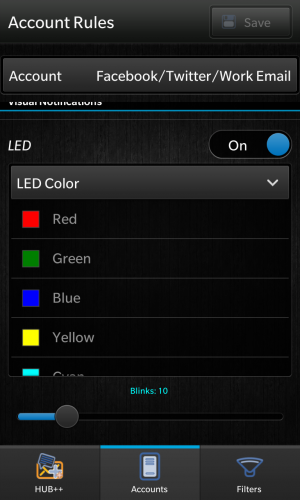
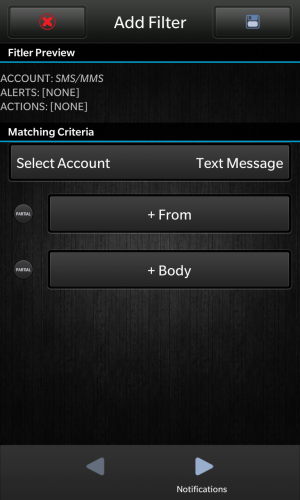
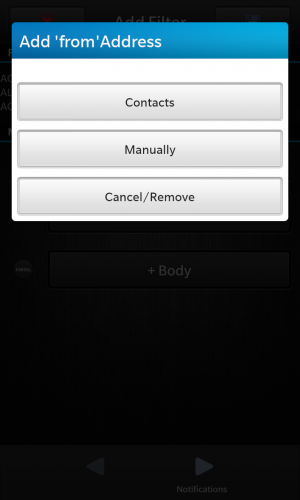
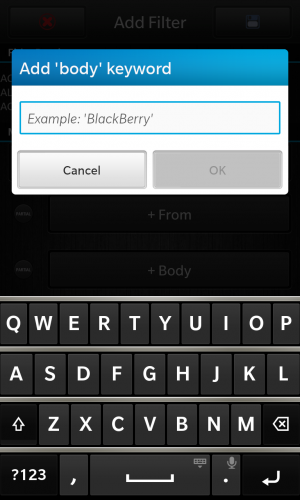
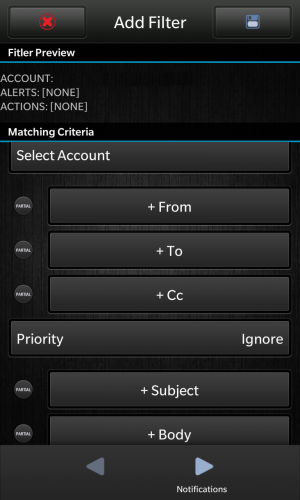
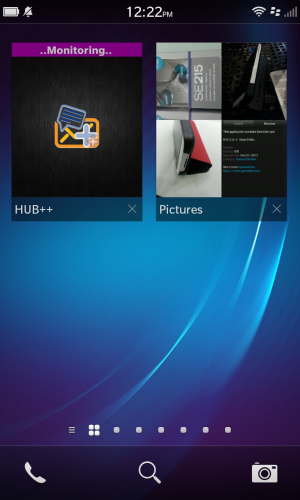
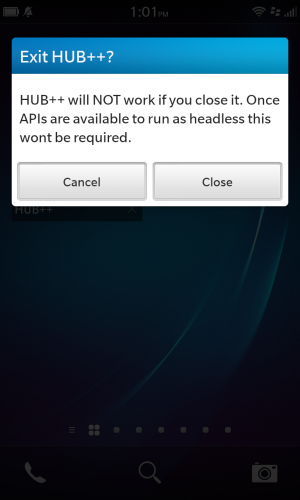

Pingback/Trackback
HUB++ Updated To v3.0.7!