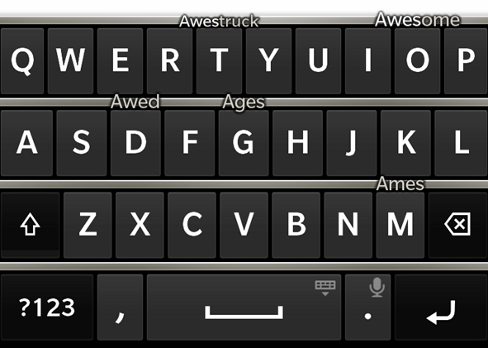
BlackBerry is renowned for the keyboard. It did have its flop with its launch of Storm series and the 9860 which had nothing too attractive. But with BlackBerry z10, you will absolutely love it. Here are a few tips and tricks that you should know to make your experience with the BB10 keyboard even better.
- You can add new languages to the keyboard by going to Settings, Language and Input, then Input Languages, and Add/Remove Languages.
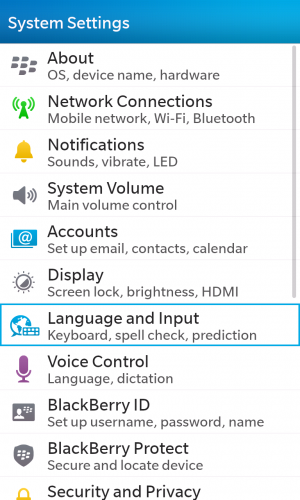
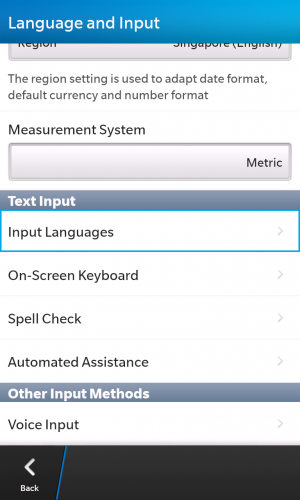
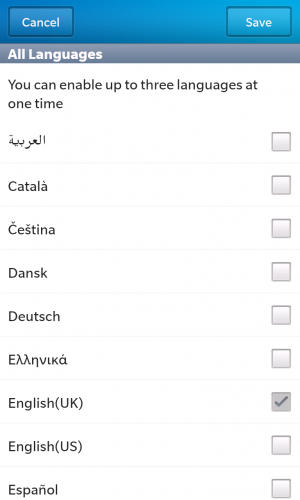
- Misspelled words are underlined in red. To correct it, just tap the word and select the right one from the pop-up menu that shows up. If you want to add the word to your dictionary, just tap “Add to Dictionary”.
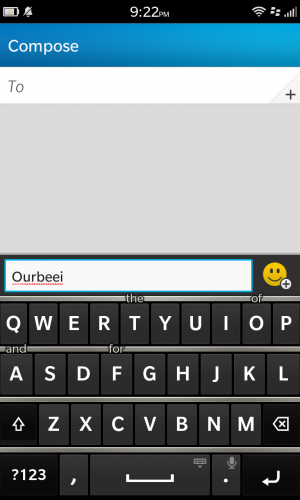
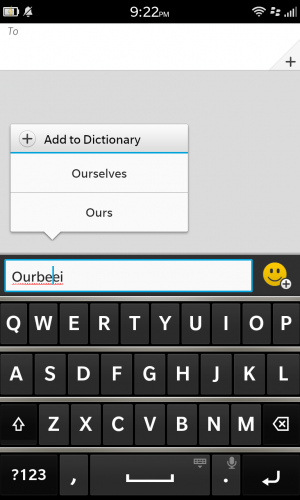
- If you wish to hide the keyboard, simply long press the space button and do a two finger swipe down. To bring it back up, do a two finger swipe up.
- To use a single special character, swipe down on any alphabet. If you want to use multiple special characters, use the dedicated button located at the bottom left corner.
- To lock the capslock, long press the “CAPS” button until a blue line shows up under it. To unlock it, press it again.
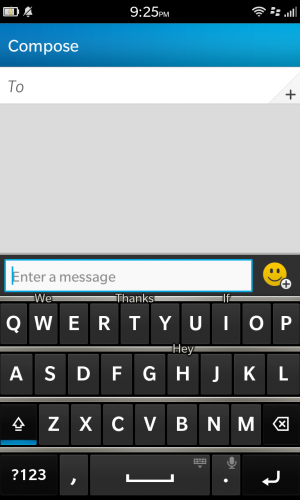
- You can enter special characters, such as accents and “ñ”, by long pressing the corresponding letter.
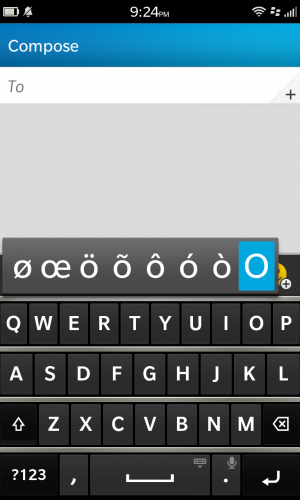
- To delete an entire word without having to tap backspace multiple times, just hold the backspace button and swipe to the left.
These are just a few tips that will come in handy when you’re typing. If you have any other you like to share, let us know!
Category: News!

