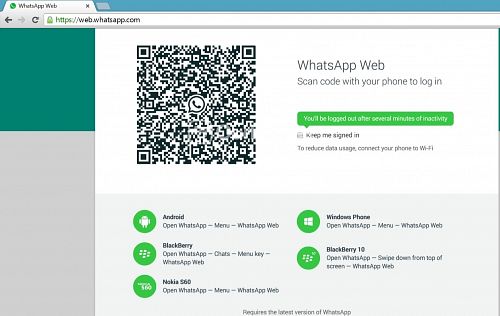WhatsApp has announced the availability of the Web interface for WhatsApp users this morning. Similar to the BlackBerry Blend solution, the interface allows the web browser to mirror conversations and messages from your mobile device. This is now available for both BlackBerry OS and BlackBerry 10 devices running the latest version of WhatsApp.
To use it, all you need to do is to head to the WhatsApp web page, scan a QR code with the WhatsApp mobile app, then get to typing your messages from there.
Right now, the web app’s only compatible with Google Chrome in combination with the Android, Windows Phone, Blackberry OS or BlackBerry 10’s version of the mobile app. However, iOS compatibility isn’t on the way for now.
Your phone needs to stay connected to the internet for the web client to work though.
Note: Some of you on BlackBerry 10 might not be able to activate the feature even with the latest version. To enable it however, you will need to uninstall and re-install it from the BlackBerry World.