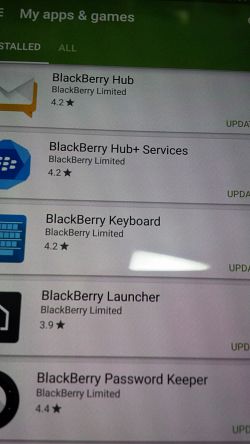BlackBerry over the last few dates have rolled up the latest updates to the applications for the android devices. These updates improves the performance and squashed some bugs from the current versions and some little enhancements were added. Check them out below!
BlackBerry Hub+
- Facebook Messenger support: Messenger is now a listed account within Hub+, enabling you to see and open all your Facebook Messenger communications directly within Hub+.
- Save inline images: It’s easier to save an image in the body of an email with a simple press and hold on the email.
- Admin-defined signatures: Hub+ now supports an IT-pushed signature when activated against Android for Work, increasing IT’s administrative control over signatures.
BlackBerry Android Keyboard
- Multiple ways to switch languages: You can set a dedicated language key or use the spacebar to choose a keyboard language, making it quicker and easier to change between languages.
- Global gesture support: “Swipe to delete” is now available as a settings option if you’re using Type by Swiping.
- More enterprise security: You can separate vocabulary learned in your personal space from words learned in your work space.
BlackBerry Launcher
- Dynamic calendar icon: For any Android 5.x or higher user running the BlackBerry Calendar and Launcher apps, the BlackBerry Calendar icon will always show the current date. In fact, any calendar app or icon pack that supports the dynamic icon will work with the BlackBerry Launcher.
- BlackBerry Launcher icon: Anyone using the BlackBerry Launcher on a non-BlackBerry phone will see this icon, which helps you switch between launchers or help with updates.
- Other updates: Launcher is getting other fixes in notifications, performance, and general aesthetics.
BlackBerry Password Keeper
- Secure lists: Gift list, to-do list, bucket list — whatever you’re tracking, now you can keep it private and secure in Password Keeper!
- Settings update: The settings panel has been organized for easier navigation and use.
- Fingerprint sensor support: If your phone has a fingerprint sensor, you can now use it to unlock Password Keeper.
Other Updates
- Camera: Performance optimizations for the BlackBerry camera app enable faster picture taking along with focus and general usability improvements.
- Fixes: Hub, Calendar, Contacts, Notes, and Tasks are getting performance and bug fixes, including notification-specific fixes.
You should have received a notification when the application updates are available in Google Play and then download them automatically over Wi-Fi. However, if you need to manually update, you can do the following:
- Open the Google Play Store
- Tap the icon on the left side of the search bar, then select “My apps & games” from the menu that pops up.
- Either tap “Update All” or select which apps to update on an individual basis.
- Tap “download” and the update will begin, even if you don’t see a progress bar or another indicator.
Category: News!