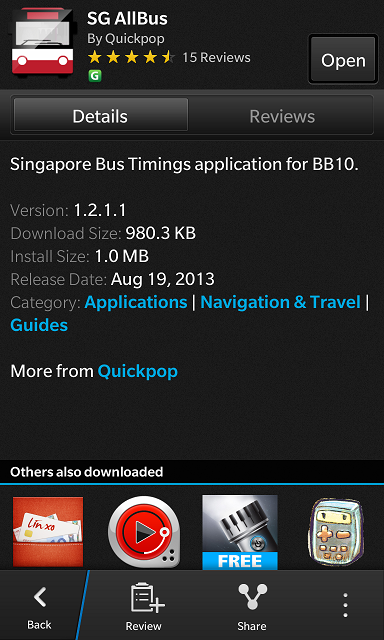 If you’re a frequent bus-goer like me, you’d probably, like me, have a bus timing app stored in your mobile phone. Be it SBS Iris, SG Buses or even this little app here, bus timings on the go are godsend.
If you’re a frequent bus-goer like me, you’d probably, like me, have a bus timing app stored in your mobile phone. Be it SBS Iris, SG Buses or even this little app here, bus timings on the go are godsend.
Today we look at SG AllBus, a native Blackberry 10 bus timing app by Quickpop.
My take on SG AllBus
+ Lightweight, Simple App
+ Native BB10 App!
+ Fast retrieval of Bus arrival times
+ NFC EzLink Function
++ LOGO BY OURBERRIES WRITER ALEX_HONG
– Can’t seem to find a manual search feature. Bus stops are populated by GPS.
– No route guide 🙁
– Favorites don’t seem to work
My Rating: 4/5 Stars
Overall, it gets the job done and is quite the speedy app compared to its Android port counterpart SG Buses. However, its lack of the search function, as well as the route guide (this is important for me. I use the route guide to keep track of my destination as well as to find out how long more it takes to my destination) means I’ll still need SG Buses along with this.
Definitely a must-download if all you’ll need is the bus timing for the bus stop you’re at currently.
Andd.. here are some pictures:
Now, the first thing that you’d get would be the list of bus stops within your vicinity and when you click on it, you’d get the list of buses which you can refresh to get your bus timings. Pretty standard stuff you’d expect from your regular bus app.
But wait! Here’s something interesting this app has. You can actually turn on your NFC (you gotta turn it on manually though) and tap your Ez-Link card to see how much is left.
Noooot really a must have function, but hey, when’s the last time you used that NFC on your mobile.. I’m a virgin user of NFC so this was pretty interesting for me. If more functionality could be added like viewing your transaction history, this could be potentially really useful.
There’s also a favourites page but, I still can’t figure out what this is for.

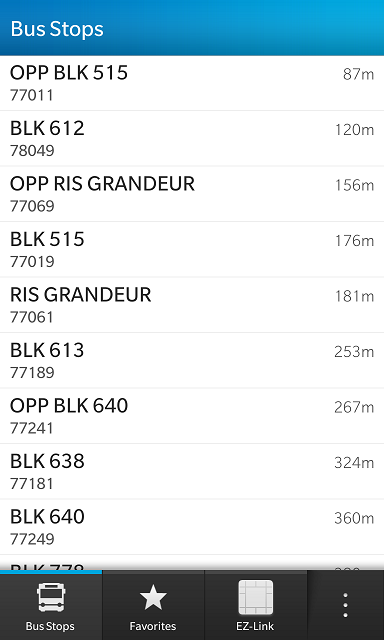
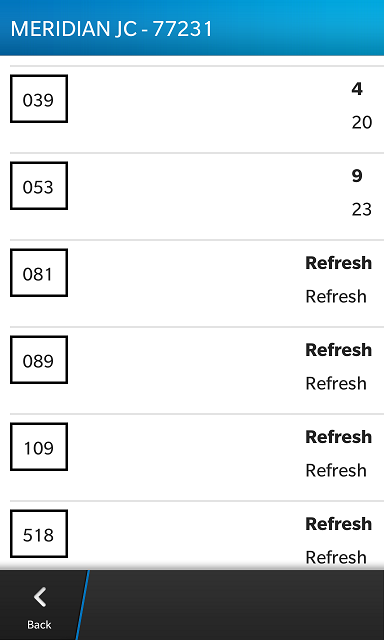




Alex_Hong says:
When viewing a bus, you can long press an item and the favourite it. It will save the bus and location in the favourite section. Useful for buses that you always take, so you can view the buses you want at that particular bus stop even when you’re not near it. 🙂